Tips & Tricks June 2025: Document Approvals and Peer Reviews

Document Approvals and Peer Reviews
QuoteWerks offers robust Document Approvals and Peer Review features designed to maintain quote accuracy, ensure compliance with pricing or discounting rules, and support collaborative selling. These features are supported by QuoteValet. These tools help organizations enforce standardized quoting processes and reduce costly errors before quotes are sent to customers.
Document Approvals
The Document Approval system in QuoteWerks allows companies to define rules that trigger mandatory manager or supervisor approval before a quote can be finalized or sent. These rules can be based on document totals and profit margin.
Once triggered, the quote is flagged for approval, and the appropriate reviewer(s) is notified. The system prevents the quote from being emailed or printed until it's approved, ensuring governance and control.
Key Benefits of Document Approvals:
- Risk mitigation: Prevents unauthorized pricing, discounts, or terms.
- Enforces policies: Ensures quotes comply with internal pricing and margin guidelines.
- Manager oversight: Allows supervisors to review sensitive or high-value quotes before customer delivery.
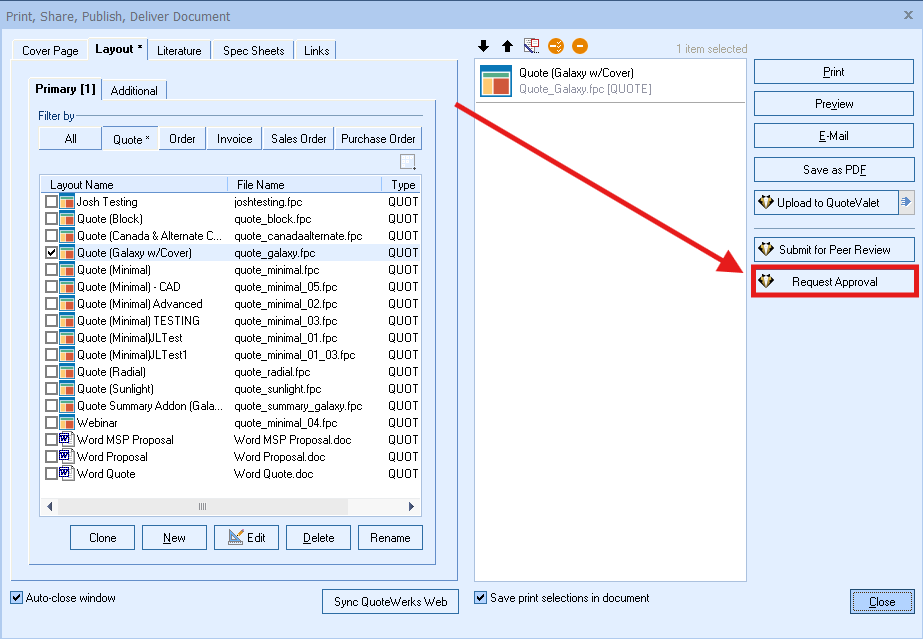
How Document Approvals Work
To setup document approvals navigate to Utilities -> User Maintenance. Select the user for whom you would like to set an approval workflow for and hit edit. Navigate to the Documents tab and click on Document Approval Settings. Here you can either obtain the settings from a shared profile or set up approval settings just for the selected user.
To set up Document Approvals, first select the thresholds for which you would like document approvals to be triggered. This can be based on the document total, document margins, or item margins. For all of these you can set a single standard approval and for document total you can also set a Single Escalated Approval, Multiple Standard Approvals, or Multiple Escalated Approvals.
For Document Totals you can set up to three tiers of approval based on different thresholds. For example, you may want a Single Standard Approval for quotes over $10,000, Multiple Standard Approvals for quotes over $50,000, and a Single Escalated Approval for quotes over $100,000.
When it comes to document and item margin, you can set one tier of approval, and this can be triggered when either the document or items profit margin is below or exceeds a certain threshold. For example, you may want a Single Standard Approval required for any documents where the margin falls below 10%.
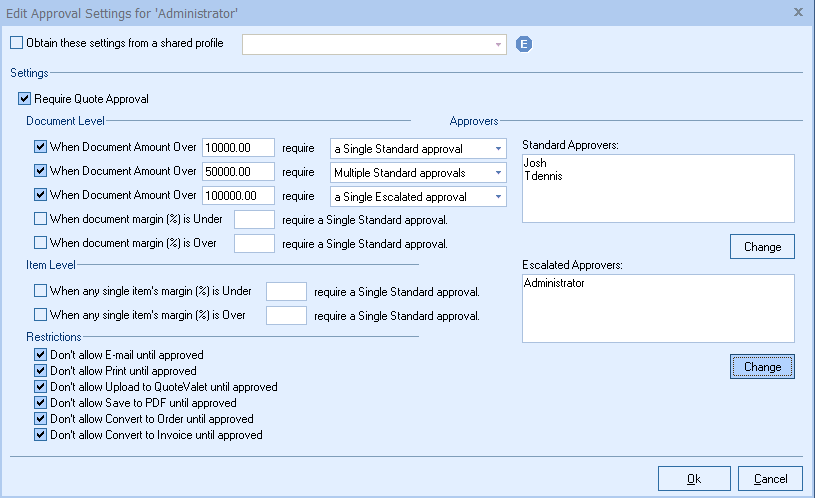
To request approval the user needs to click the request approval button. This will open the send E-Mail window from which they can send the request to the designated approver(s).
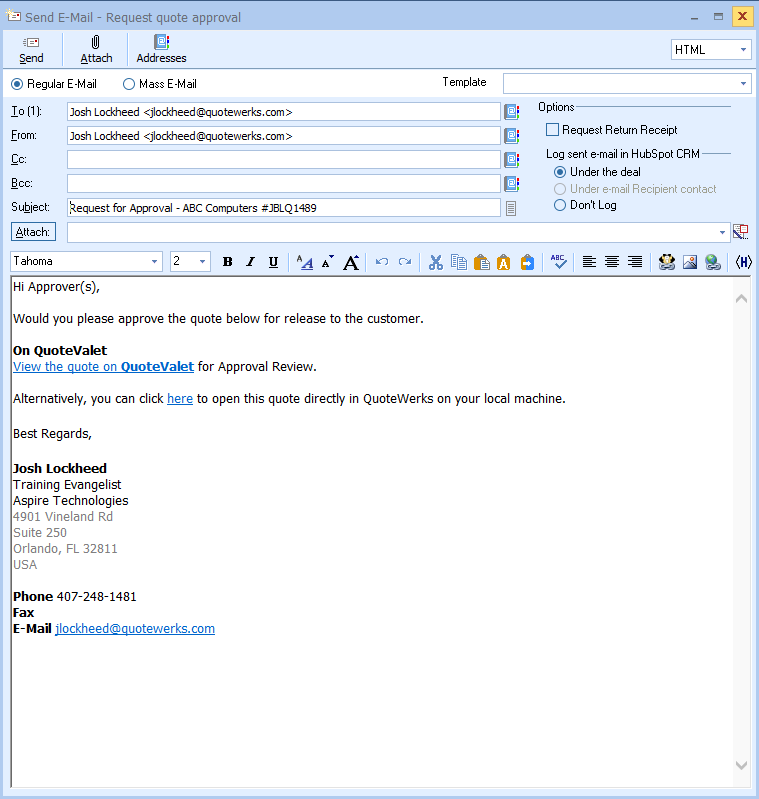
Regardless of how you set this up, the approvers will receive an email and dashboard notification anytime there is a document awaiting their approval, from which they can follow a link to provide their approval or request changes to be made prior to the quote being sent out. Once approval has been granted the sale rep is then given the option to send the quote to the Customer.
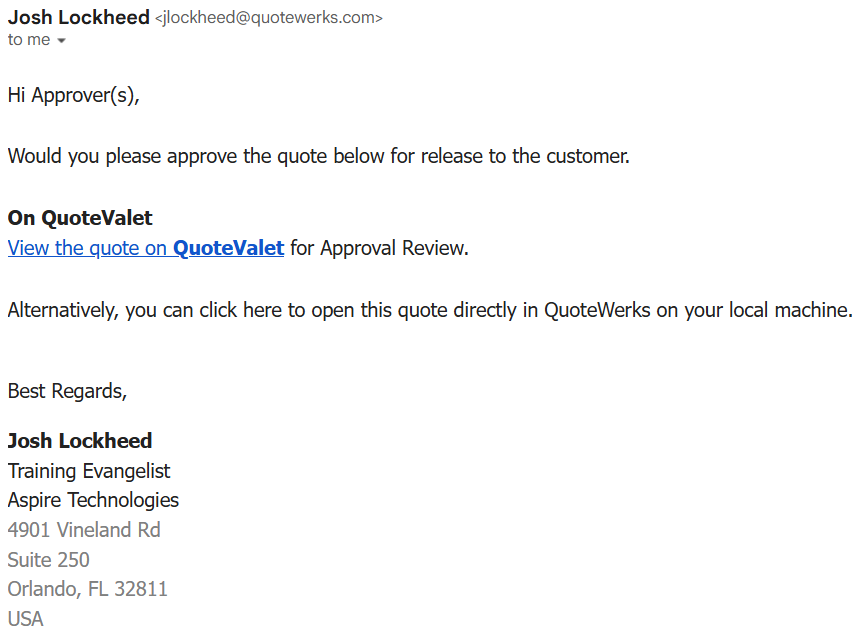
Peer Reviews
QuoteWerks also supports Peer Review workflows, which enable sales reps to send quotes to colleagues for informal feedback before formal approval or submission. This promotes team collaboration, particularly in complex sales involving custom configurations or strategic accounts.
Peer reviews are non-blocking, meaning they don’t prevent the quote from being sent but provide an extra layer of internal quality control. This is especially helpful for training junior reps, sharing best practices, or spotting errors that automated checks might miss.
Key Benefits of Peer Reviews:
- Improved accuracy: Extra set of eyes can catch mistakes or omissions.
- Knowledge sharing: Encourages collaboration and continuous improvement.
- Faster onboarding: Helps less experienced reps learn by example.
How Peer Reviews Work
Peer Reviews are easy to request. To request a peer review, click on the deliver icon. On the right towards the middle of the window is the Submit for Peer Review button.
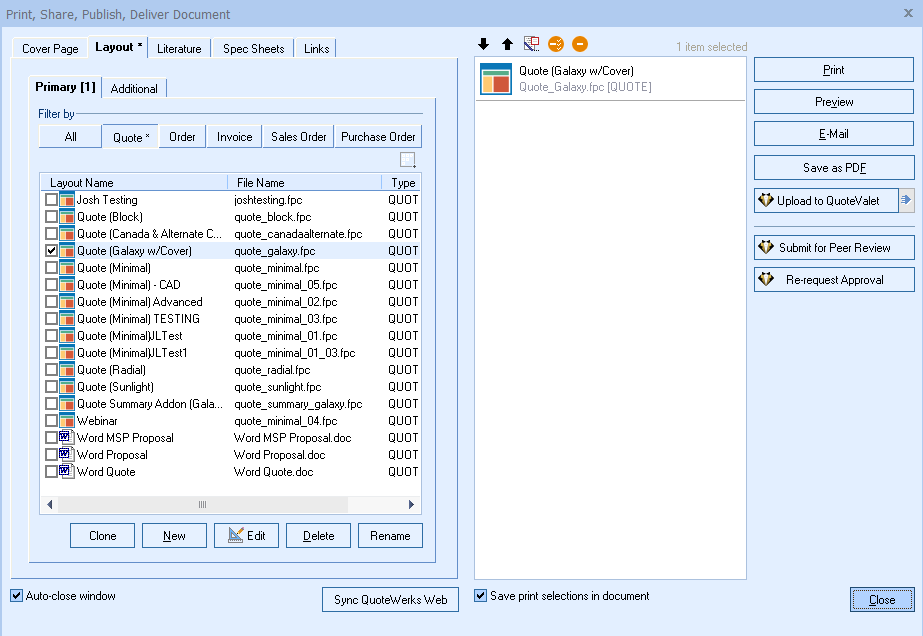
Simply click on that button and the Send E-Mail window will open. You can add as many reviewers as you would like. The email will contain a link to the QuoteValet quote where reviewers can view the quote and provide feedback using the Peer Review Notes section on the quote.
Submitting a note here will send an email to the person requesting approval with a link to the QuoteValet quote where they can view the note and take the appropriate action.
Summary
When used together, Document Approvals and Peer Reviews ensure both compliance and quality. While approvals enforce formal rules and thresholds, peer reviews provide flexibility and collaborative support. This dual system balances control with agility, which is essential in fast-paced sales environments.
QuoteWerks' Document Approvals and Peer Reviews are powerful tools that enhance quote governance, promote team collaboration, and reduce errors. They help organizations maintain control over pricing and discounting while fostering a collaborative sales culture, ultimately leading to more accurate, consistent, and professional customer proposals.
If you have any questions, call us at 407-248-1481 to speak with one of our representatives today, available 9AM-5PM Eastern, Monday through Friday. You can also email us at sales@quotewerks.com or contact your QuoteWerks Reseller.
For international customers and technical support, click here.
